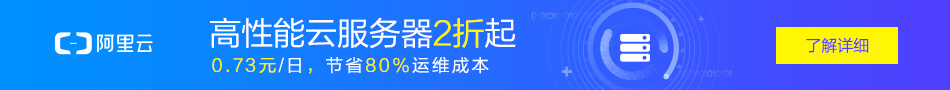yum源配置、CentOS6.5系统yum配置方法:
yum安装包时报错:
Could not retrieve mirrorlist http://mirrorlist.repoforge.org/el6/mirrors-rpmforge error was 14: PYCURL ERROR 7 - "couldn't connect to host" http://apt.sw.be/redhat/el6/en/x86_64/rpmforge/repodata/repomd.xml: [Errno 14] PYCURL ERROR 7 - "couldn't connect to host" Trying other mirror. Error: Cannot retrieve repository metadata (repomd.xml) for repository: rpmforge. Please verify its path and try again
解决办法:
1、下载新的CentOS-Base.repo 到/etc/yum.repos.d/【版本是5.*的下载5、6.*下载6、7.*下载7】
5.*的下载连接:
[root@localhost ~]# wget -O /etc/yum.repos.d/CentOS-Base.repo http://mirrors.aliyun.com/repo/Centos-5.repo
6.*的下载连接:
[root@localhost ~]# wget -O /etc/yum.repos.d/CentOS-Base.repo http://mirrors.aliyun.com/repo/Centos-6.repo
7.*的下载连接:
[root@localhost ~]# wget -O /etc/yum.repos.d/CentOS-Base.repo http://mirrors.aliyun.com/repo/Centos-6.repo
2、然后执行以下命令:
[root@localhost ~]# rpm -e rpmforge-release --nodeps [root@localhost ~]# yum clean all [root@localhost ~]# yum update
转载请注明来源地址:小川编程 » https://www.youhutong.com/index.php/article/index/96.html
1、本站发布的内容仅限用于学习和研究目的.请勿用于商业或非法用途,下载后请24小时内删除。
2、本站所有内容均不能保证其完整性,不能接受请勿购买或下载,如需完整程序,请去其官方购买正版使用
3、本站联系方式Email:admin@youhutong.com ,收到邮件会第一时间处理。
4、如侵犯到任何版权问题,请立即告知本站(立即在线告知),本站将及时删除并致以最深的歉意