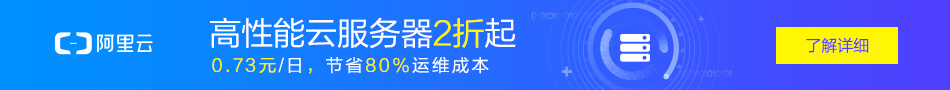效果图:

描述说明:
使用方法
html引入
<link rel="stylesheet" type="text/css" href="jquery.funnyText.css" /> <script src="jquery.min.js"></script> <script type="text/javascript" src="jquery.funnyText.js"></script>
html
<div class="mySelector">funnText is applied here</div>
javascript 调用
$(document).ready(function() {
$('.mySelector').funnyText();
});更多效果,默认效果的参数如下
javascript
$(document).ready(function() {
$('.mySelector').funnyText({
speed: 700,
borderColor: 'black',
activeColor: 'white',
color: 'black',
fontSize: '7em',
direction: 'both'
});
});转载请注明来源地址:小川编程 » https://www.youhutong.com/index.php/article/index/380.html
1、本站发布的内容仅限用于学习和研究目的.请勿用于商业或非法用途,下载后请24小时内删除。
2、本站所有内容均不能保证其完整性,不能接受请勿购买或下载,如需完整程序,请去其官方购买正版使用
3、本站联系方式Email:admin@youhutong.com ,收到邮件会第一时间处理。
4、如侵犯到任何版权问题,请立即告知本站(立即在线告知),本站将及时删除并致以最深的歉意