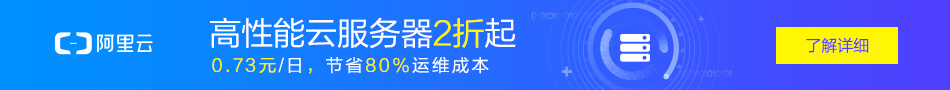JS识别长按案例源码:
<!DOCTYPE html>
<html>
<head>
<title>JS识别长按案例源码</title>
<meta http-equiv="Content-Type" content="text/html; charset=utf-8">
<meta name="viewport" content="width=device-width,initial-scale=1,maximum-scale=1" />
<meta name="apple-touch-fullscreen" content="yes">
<meta name="apple-mobile-web-app-capable" content="yes" />
<link href="css/travelstyle.css" rel="stylesheet" type="text/css" />
</head>
<body>
<div style="width:100%;">
<h2>JS识别长按案例源码 - 作用:判断用户有没有长按识别二维码等</h2>
<img src="./youhutong.png"
ontouchstart="gtouchstart()"
ontouchmove="gtouchmove()"
ontouchend="gtouchend()"
/>
</div>
<script>
//定时器
var timeOutEvent=0;
//开始按
function gtouchstart(){
//这里设置定时器,定义长按500毫秒触发长按事件,时间可以自己改
timeOutEvent = setTimeout("longPress()", 500);
return false;
};
//手释放,如果在500毫秒内就释放,则取消长按事件,此时可以执行onclick应该执行的事件
function gtouchend(){
//清除定时器
clearTimeout(timeOutEvent);
if(timeOutEvent!=0){
//这里写要执行的内容(尤如onclick事件)
alert("你这是点击,不是长按");
}
return false;
};
//如果手指有移动,则取消所有事件,此时说明用户只是要移动而不是长按
function gtouchmove(){
//清除定时器
clearTimeout(timeOutEvent);
timeOutEvent = 0;
};
//真正长按后应该执行的内容
function longPress(){
timeOutEvent = 0;
//执行长按要执行的内容,如弹出菜单
alert("长按事件触发发");
}
</script>
</body>
</html>转载请注明来源地址:小川编程 » https://www.youhutong.com/index.php/article/index/232.html
1、本站发布的内容仅限用于学习和研究目的.请勿用于商业或非法用途,下载后请24小时内删除。
2、本站所有内容均不能保证其完整性,不能接受请勿购买或下载,如需完整程序,请去其官方购买正版使用
3、本站联系方式Email:admin@youhutong.com ,收到邮件会第一时间处理。
4、如侵犯到任何版权问题,请立即告知本站(立即在线告知),本站将及时删除并致以最深的歉意