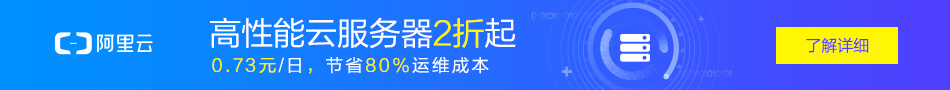解决办法:
在EditText的父级控件中找一个控件,添加两个属性:
android:focusable="true" android:focusableInTouchMode="true"
如:
<?xml version="1.0" encoding="utf-8"?> <RelativeLayout xmlns:android="http://schemas.android.com/apk/res/android" android:layout_width="match_parent" android:layout_height="match_parent"> <!--顶部搜索框--> <LinearLayout android:id="@+id/topSearch" android:layout_width="match_parent" android:layout_height="wrap_content" android:background="@color/appTitle" android:paddingLeft="10dp" android:paddingRight="10dp" android:paddingBottom="10dp" android:paddingTop="20dp" android:gravity="center" android:focusable="true" android:focusableInTouchMode="true" android:orientation="horizontal"> <ImageView android:id="@+id/main_login_btn" android:layout_width="30dp" android:layout_height="30dp" android:layout_marginRight="10dp" android:background="@drawable/login"/> <EditText android:layout_width="wrap_content" android:layout_weight="1" android:layout_height="30dp" android:paddingLeft="10dp" android:paddingRight="10dp" android:textSize="14sp" android:background="@drawable/stylebutton"/> <ImageView android:id="@+id/main_region_btn" android:layout_marginLeft="10dp" android:layout_width="20dp" android:layout_height="20dp" android:background="@drawable/arrow"/> </LinearLayout> <!--内容开始--> <ScrollView android:layout_below="@id/topSearch" android:layout_width="match_parent" android:layout_height="wrap_content"> ... ... ... ... ... ... </ScrollView> </RelativeLayout>
转载请注明来源地址:小川编程 » https://www.youhutong.com/index.php/article/index/178.html
1、本站发布的内容仅限用于学习和研究目的.请勿用于商业或非法用途,下载后请24小时内删除。
2、本站所有内容均不能保证其完整性,不能接受请勿购买或下载,如需完整程序,请去其官方购买正版使用
3、本站联系方式Email:admin@youhutong.com ,收到邮件会第一时间处理。
4、如侵犯到任何版权问题,请立即告知本站(立即在线告知),本站将及时删除并致以最深的歉意