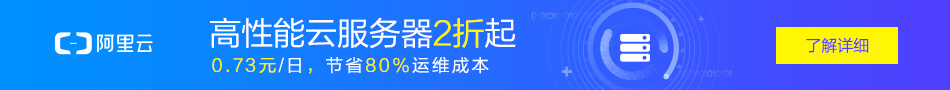PHP基于dom实现XML数据格式的操作:
1、读取xml格式数据方法
2、数据保存为xml格式方法
【1、读取xml格式数据方法】
方法源码:
<?php
$doc = new DOMDocument();
$doc->load( 'books.xml' );
$books = $doc->getElementsByTagName( "book" );
foreach( $books as $book ){
$authors = $book->getElementsByTagName( "author" );
$author = $authors->item(0)->nodeValue;
$publishers = $book->getElementsByTagName( "publisher" );
$publisher = $publishers->item(0)->nodeValue;
$titles = $book->getElementsByTagName( "title" );
$title = $titles->item(0)->nodeValue;
echo "$title - $author - $publisher\n";
}
?>xml文件内容:
<?xml version="1.0"?> <books> <book> <author>Jack Herrington</author> <title>PHP Hacks</title> <publisher>O'Reilly</publisher> </book> <book> <author>Jack Herrington</author> <title>Podcasting Hacks</title> <publisher>O'Reilly</publisher> </book> </books>
运行结果如下:
PHP Hacks - Jack Herrington - O'Reilly
Podcasting Hacks - Jack Herrington - O'Reilly
【2、数据保存为xml格式方法】
<?php
$books = array();
$books [] = array(
'title' => 'PHP Hacks',
'author' => 'Jack Herrington',
'publisher' => "O'Reilly"
);
$books [] = array(
'title' => 'Podcasting Hacks',
'author' => 'Jack Herrington',
'publisher' => "O'Reilly"
);
$doc = new DOMDocument();
$doc->formatOutput = true;
$r = $doc->createElement( "books" );
$doc->appendChild( $r );
foreach( $books as $book ){
$b = $doc->createElement( "book" );
$author = $doc->createElement( "author" );
$author->appendChild(
$doc->createTextNode( $book['author'] )
);
$b->appendChild( $author );
$title = $doc->createElement( "title" );
$title->appendChild(
$doc->createTextNode( $book['title'] )
);
$b->appendChild( $title );
$publisher = $doc->createElement( "publisher" );
$publisher->appendChild(
$doc->createTextNode( $book['publisher'] )
);
$b->appendChild( $publisher );
$r->appendChild( $b );
}
echo $doc->saveXML();
?>运行结果:
<?xml version="1.0"?>
<books>
<book>
<author>Jack Herrington</author>
<title>PHP Hacks</title>
<publisher>O'Reilly</publisher>
</book>
<book>
<author>Jack Herrington</author>
<title>Podcasting Hacks</title>
<publisher>O'Reilly</publisher>
</book>
</books>
转载请注明来源地址:小川编程 » https://www.youhutong.com/index.php/article/index/130.html
1、本站发布的内容仅限用于学习和研究目的.请勿用于商业或非法用途,下载后请24小时内删除。
2、本站所有内容均不能保证其完整性,不能接受请勿购买或下载,如需完整程序,请去其官方购买正版使用
3、本站联系方式Email:admin@youhutong.com ,收到邮件会第一时间处理。
4、如侵犯到任何版权问题,请立即告知本站(立即在线告知),本站将及时删除并致以最深的歉意