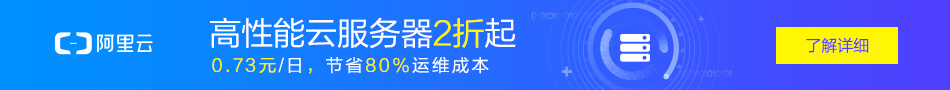思路:
input file上传按钮的美化思路是,先把之前的按钮透明度opacity设置为0,然后,外层用div包裹,就实现了美化功能。
代码如下:
DOM结构:
<a href="javascript:;" class="a-upload"> <input type="file" name="" id="">点击这里上传文件</a><a href="javascript:;" class="file">选择文件 <input type="file" name="" id=""></a>
CSS样式1:
/*a upload */.a-upload {
padding: 4px 10px;
height: 20px;
line-height: 20px;
position: relative;
cursor: pointer;
color: #888;
background: #fafafa;
border: 1px solid #ddd;
border-radius: 4px;
overflow: hidden;
display: inline-block;
*display: inline;
*zoom: 1}.a-upload input {
position: absolute;
font-size: 100px;
right: 0;
top: 0;
opacity: 0;
filter: alpha(opacity=0);
cursor: pointer}.a-upload:hover {
color: #444;
background: #eee;
border-color: #ccc;
text-decoration: none}样式2:
.file {
position: relative;
display: inline-block;
background: #D0EEFF;
border: 1px solid #99D3F5;
border-radius: 4px;
padding: 4px 12px;
overflow: hidden;
color: #1E88C7;
text-decoration: none;
text-indent: 0;
line-height: 20px;}.file input {
position: absolute;
font-size: 100px;
right: 0;
top: 0;
opacity: 0;}.file:hover {
background: #AADFFD;
border-color: #78C3F3;
color: #004974;
text-decoration: none;}修改后如下:

样式二:

备注:对于HTML5之input:file,还可以控制上传的类型的,但是这个是html5的,低版本浏览器不支持,详情请看:HTML5的 input:file上传类型控制,html5手机上传图片调用API。
美化后显示文件名
上面美化,把默认显示的文件名也给隐藏掉了,那么如何显示文件名称呢?没关系,我们可以用jquery来获取文件的文件名。
我们可以写个change事件
$(".a-upload").on("change","input[type='file']",function(){
var filePath=$(this).val();
if(filePath.indexOf("jpg")!=-1 || filePath.indexOf("png")!=-1){
$(".fileerrorTip").html("").hide();
var arr=filePath.split('\\');
var fileName=arr[arr.length-1];
$(".showFileName").html(fileName);
}else{
$(".showFileName").html("");
$(".fileerrorTip").html("您未上传文件,或者您上传文件类型有误!").show();
return false
}}转载请注明来源地址:小川编程 » https://www.youhutong.com/index.php/article/index/135.html
1、本站发布的内容仅限用于学习和研究目的.请勿用于商业或非法用途,下载后请24小时内删除。
2、本站所有内容均不能保证其完整性,不能接受请勿购买或下载,如需完整程序,请去其官方购买正版使用
3、本站联系方式Email:admin@youhutong.com ,收到邮件会第一时间处理。
4、如侵犯到任何版权问题,请立即告知本站(立即在线告知),本站将及时删除并致以最深的歉意